Booking a flight can quickly become an overwhelming experience, especially with all the different sites and enough options to make your head spin. The hidden secrets of finding the best deals on Google Flights, however, can help you sort through all that noise to get where you need to go without breaking the bank. With just a few tricks up your sleeve and a bit of patience in researching flights, using Google Flights will provide some great savings so you don’t have to worry about spending too much on your next trip!
Google Flights Flexible Dates
Utilize the “Google Flights Flexible Dates” filter to find the best available ticket prices
Google Flights offers a fantastic feature to help you save money on airline tickets. With the “Flexible Dates” filter, there’s no need to stick to a specific set of travel dates; simply search for flights within a range of dates to find the best prices. This powerful tool shows you prices for each day, making it easy to compare and select the most budget-friendly option that best suits your needs. Make the most of your travel budget by taking advantage of this helpful feature the next time you’re planning a trip.
Alternate Airports
Research different airports in your destination city and compare flight prices.
Flying to a new city can be exciting, but the process of finding the best flight deal can be stressful. One approach to finding affordable flights is to research different airports in the destination city and compare prices. For example, if you are planning a trip to New York City, you could compare prices between JFK and LaGuardia airports. Depending on your travel dates and airline preferences, one airport may offer considerably better rates than the other. By taking the time to search and compare, you could save significant money on your flight and have more funds to spend on exploring your next adventure.
Google Flights Explore Map
Use Google Flights Explore Map to compare flight prices from multiple airports at once
Google Flights has an Explore Map feature that allows you to compare prices from multiple airports all at once. This can save you time, money, and the headache of sifting through countless websites to find the best deal. With this tool, you can easily see which airport offers the cheapest fare and plan your trip accordingly. Whether you’re looking for a weekend getaway or a longer vacation, Google Flights Explore Map is a valuable resource that will make your travel planning a breeze.
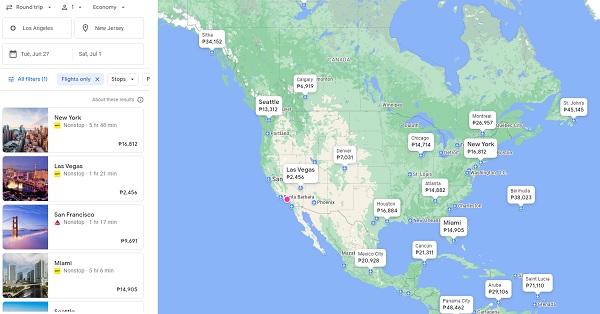
Price Alert
Use the “Price Alert” feature on Google Flights to get notifications of price drops
Looking for the best travel deals can be a daunting task, but with Google Flights’ “Price Alert” feature, you can easily keep track of price drops for your desired destination. By setting up a price drop alert, you will receive notifications via email or mobile phone every time the price for your desired flight drops. With this tool, you don’t have to constantly check and refresh prices – let Google Flights do the work for you so you can focus on planning and enjoying your trip. Whether you’re planning a budget-friendly trip or just want to save some extra cash, the Price Alert feature is a fantastic tool to help you get the most out of your travel experience.
Price Graph
Use Google Flights’ “Price Graph” feature to compare different routes and compare fares across airlines
Google Flights has unveiled a pain-free way to track down the most wallet-friendly fares with its latest feature: the “price graph.” This endearing feature allows travelers to conveniently sift through and contrast airlines and routes, ensuring an effortless experience where findings are delivered on one easy-to-read chart. Gone are the days of tedious searches! Plus, Google Flights detects and consolidates deals across airlines, giving travelers peace of mind knowing they have acquired the best deal. Treat yourself to the stress-free booking experience you deserve by utilizing this nifty tool!
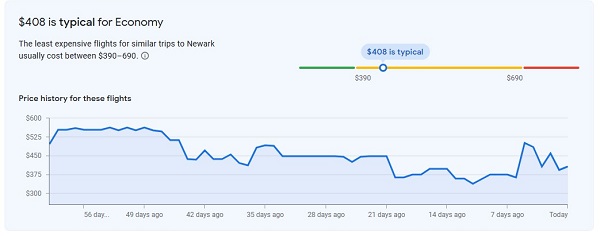
If you’re looking to save money on your next flight, you should utilize the powerful features available on Google Flights. Through the “Flexible Dates” filter, as well as researching different airports and comparing flights with the Explore Map feature, you can find flights that may be cheaper than the first fare you view. Utilizing the “Price Alert” can also be a great way to make sure you don’t miss out on lower prices for your desired route or destination. Additionally, utilizing the “price graph” feature can help you stay organized when researching different airlines and routes for potential savings. The potential savings of using these tools can make all the difference on any trip!





